It is already March and that means that, in case you are a legal entity, you have a few days left to make the annual declaration. But, if you do not know what this is and the importance it has, then you have come to the right place.
Annual declaration: legal entities
What is the annual return?
It is an official document that is presented to the Tax Administration Service (that is, the SAT) in which the taxpayer shares information about their tax operations carried out during the fiscal year. In Mexico, this period covers from January 1 to December 31, so it is an annual declaration.
When should legal entities file the annual return?
According to article 75, section V of the Income Tax Law (ISR), legal entities are obliged to file the declaration within the first three months after the end of the fiscal year. Therefore, it would be until March 31 the deadline for it. However, as the last day falls on a Saturday, an extension of the deadline is made until the next business day, that is, Monday, April 2. This is in accordance with the provisions of Article 12 of the Federal Tax Code (CFF).
What does a legal entity need to make the annual declaration?
According to information from the SAT, these are the documents you should have on hand:
- Balance sheet or statement of financial position of the company at the end of fiscal year 2017.
- Income statement.
- Accounting-tax reconciliation.
- Payments and/or provisional, monthly and/or definitive declarations. Remember that you must regularize them before filing your annual return, so do not leave them until the last.
- Work papers where the calculation of provisional payments of ISR, monthly VAT and Business Tax at a Single Rate (IETU) comes from.
- If applicable, proof of perceptions and withholdings and proof of collection of the Tax on Cash Deposits (IDE).
- Your e.firma, formerly known as advanced electronic signature.

Quick guide to making the annual declaration…
- Open the SAT platform and log in with your password or e.firma.
- Once in the system, look in the menu on the left for the option “Filling out the declaration” to begin the process.
- Select the tax regime, the year (that is, the year) and the period for which the return will be filed, verify the information and click on “continue”.
- Then, you will have to choose whether you want to capture the data online or offline. In this case, it is recommended to continue the process in the portal to take advantage of the facilities of the platform.
- We continue to fill in the fields, without forgetting that the mandatory ones are marked in red.
- Remember that when you go to the next page your information is automatically saved.
- Once the data is integrated, you can save the declaration. Remember that if there is a section that you are not obliged to present, you can choose “does not apply”.
- After finishing the capture, select “Tax Return Review” to preview and download.
- If the data is correct, click on “Send return”, a window will appear with the tax to be paid.
- You will be asked for your e.firma to finalize the shipment.
- At the end, an acknowledgment of receipt with the tax and a capture line will be shown so that you can carry out the deposit in the bank of your preference.
- If you need more information, I share the complete guide of the process.
Ok, surely there are more doubts and here more answers:
What are supplementary statements?
As people we are susceptible to making mistakes, but when these go in the SAT documents, we could cause some problem in our tax situation. Therefore, supplementary declarations are documents that are presented to correct any mistake that has originated in the normal declaration, such as the following:
- Errors in the payment period or concept of tax declared.
- Omission in the declaration of one or more obligations.
- The payment was not made within the deadline indicated in the capture line.
- Modification in data related to the determination of taxes or determination of payment.
For legal entities, the procedure is very similar to the one we saw in the previous point, only that the exercise, the period and the type of declaration must be modified so that it is according to the information that is sought to be corrected.
What consequences would it have not to comply with the annual declaration?
According to the SAT website, in the case of people who do not comply with this fiscal responsibility, a fine will be imposed for the following conditions:
- 1,240 to 15,430 pesos for each of the obligations not declared spontaneously within the corresponding period.
- 1,240 to 30,850 pesos for each obligation when submitting a declaration, application, notice or certificate, after the indicated period or for failure to comply with the requirement.
- 12,640 to 25,300 pesos for not submitting the returns online being obliged to do so, doing so after the deadline or not complying with the requirements of the tax authorities to carry it out.

Finally, do not forget that keeping your tax situation in good condition is necessary for the development of the project in which you are. So don’t forget to keep researching and stay abreast of updates that may affect the procedures for submitting your information.
If the whole tax issue is very complicated, but you do not want to avoid your responsibilities, I recommend that you look for an option that integrates a team of expert accountants with the facilities of technology. In that case, I recommend you check out Enconta, our digital accounting platform.
Related Posts
- Milo Proclaims Worlds First Us Crypto Mortgage
- A Beginner's Information To Investing In Foreign Currency
- Working At PT Essence Indonesia, International Flavors & Fragrances (IFF) Firm Profile And Info
- REPORT With Recommendations To The Commission On A Framework Of Moral Aspects Of Synthetic Intelligence,
- How To Avoid Demanding Money Conditions In Relationships